Easily bring beautiful photo editing to your website or app.
Loops is a fully customizable javascript image editor SDK for desktop and mobile. It integrates seamlessly with any existing project.
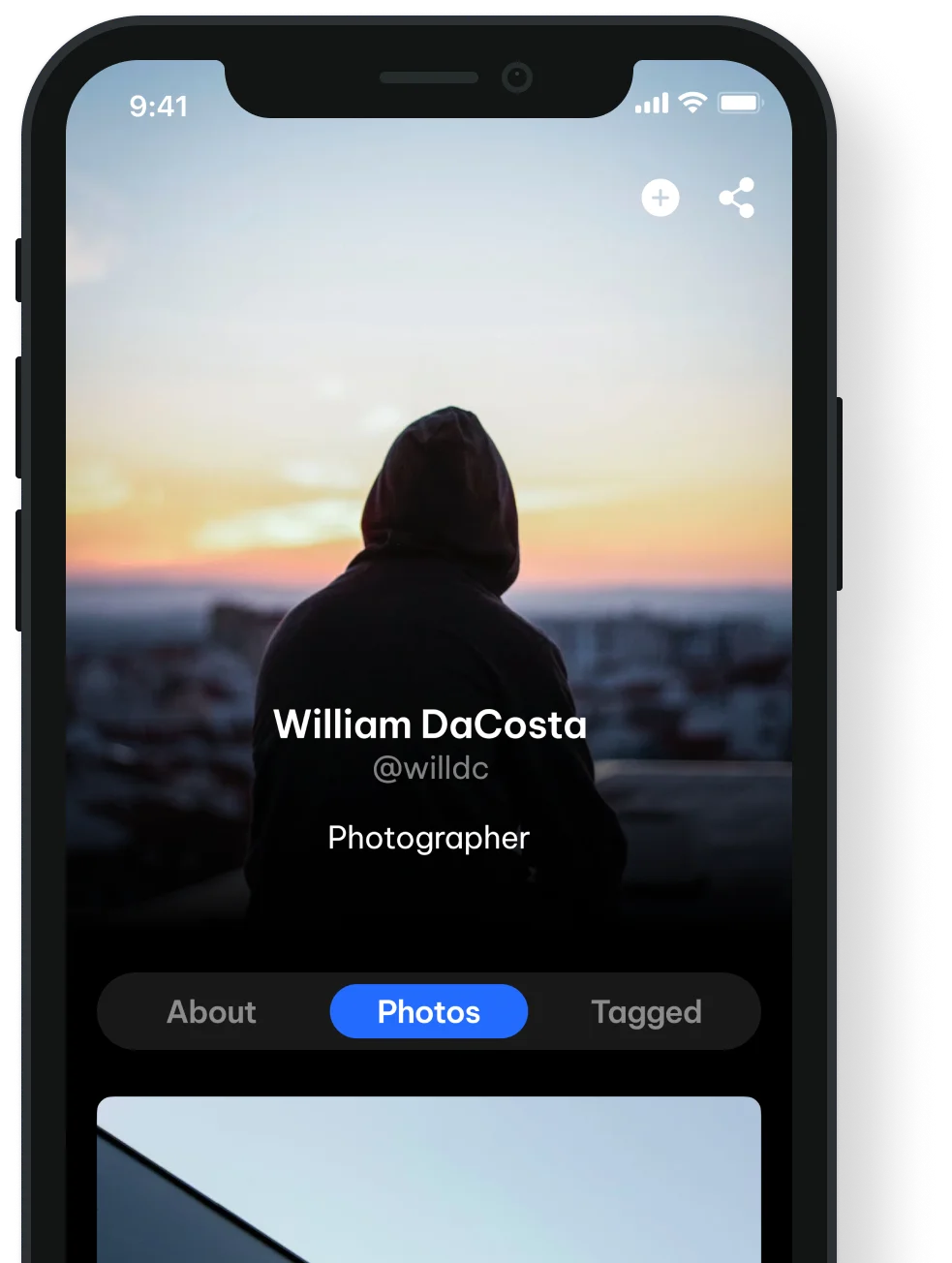
Customizable UI
Customize pixie UI and theme to match your app’s look and feel perfectly, across desktop and mobile.
Templating
Editor state is fully serializable and can be saved and restored later, allowing persistence and custom design templates.
Undo and Redo
Allow your users to undo and redo all image manipulation operations. Even between page reloads.
Localization
Add additional languages, easily change all visible text, switch languages dynamically.
Output Formats
Specify fixed output format (jpg, png, state file) and image quality or allow user to choose it when saving
Integrates with your stack
Loops integrates with any existing or new project. Vanilla javascript, WordPress, angular, react, vue, svelte and others.

Crop & Transform
Transform tool allows cropping, flipping, rotation and straightening operations. User can select from a number of crop aspect ratio presets (16:9, 1:1, Facebook, twitter header etc.).
Customization
- Edit and remove crop presets.
- Add custom presets.
- Specify fixed aspect ratio.
- Disable preset selection.
Text
Text tool lets users quickly add text to any image. Users can edit font size, color, background, opacity, line height, border, shadows, alignment and more.
Customization
- Remove included fonts.
- Add custom fonts.
- Change default text and color presets.


Drawing
Drawing tool works on both desktop and touch screens. It supports different brush types, colors and sizes.
Customization
- Remove included brush presets.
- Add custom brush sizes and types.
- Add and remove brush color presets.
Filter
This tool comes with 18 built-in filters, including blur, brightness, pixelate, grayscale and more. Most filters allow changing their intensity.
Customization
- Specify which filters are available to the user.
- Add custom filters.


Frames
All frames are fully responsive and work with photo of any size or aspect ratio, frame width in regards to photo size can also be changed by user.
Customization
- Specify which frames are available to the user.
- Add custom frames.
Stickers & Shapes
Loops includes a number of basic shapes (circle, arrow, star, square etc.) for annotation and a massive library of stickers, including emoticons, doodles, speech bubbles and more. Stickers can also be modified, including color, background, opacity, shadow and more.
Customization
- Remove or modify existing stickers and shapes.
- Add custom stickers and shapes.
- Add custom sticker categories.
- Let users upload their own stickers.


Resize & Round
Resize image to specified width and height, maintaining aspect ratio, if needed. Optionally make photo corners rounded.
Customization
- Specify minimum and maximum image size.
- Force specific image size.
What our users says

Clark Jackson, Photographer
“This is a very nice photo editor. I was able to extend it with some custom filters with a bit of work. The code is very easy to read and understand and is well-organized. The script worked perfectly out of the box. I’m very happy with this purchase.”

Mark Henry, Creative Director
“This is a great image editor for our team, it’s so simple to use and looks great! The support team are really quick to respond and help fix any issues we came across, I would definitely recommend Loops:)”

Eric Fisher, Interior Designer
“I wish it gave me more stars, great product, great service, and updates with valuable changes, not just looks.”